If you are an Interactive Brokers customer, you can now subscribe directly from IBKR to Market Chameleon Premium Membership.
If you need help or are experiencing any issues, here is a link to contact IBKR support https://www.interactivebrokers.com/en/index.php?f=1560&p=contact
As an added benefit, through our IBKR relationship, you will get an extended 30 day free trial and if you continue with your membership there is no need for a credit card. The cost of MarketChameleon.com research tools will be deducted directly from your IBKR trading account.
A live, funded brokerage account is required. Paper accounts are not eligible. One free trial is allowed per account. Before you begin to follow the steps in this guide, make sure that you are logged into your live IBKR account.
Click the following link to the Market Chameleon subscription page on Interactive Brokers
Login to Interactive Brokers
Go to the Interactive Brokers configure third-party research page to start your subscription to Market Chameleon
Click the checkbox next to Market Chameleon under Research Subscription Service and then click continue button
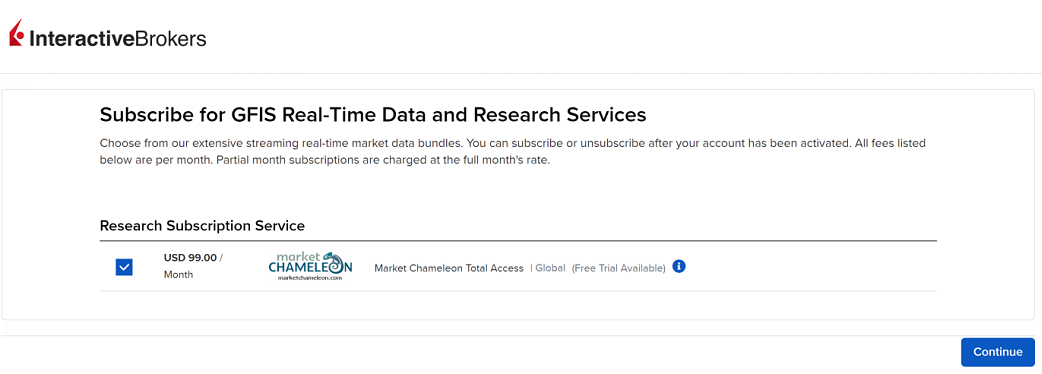
Click the continue button to configure the password for Market Chameleon
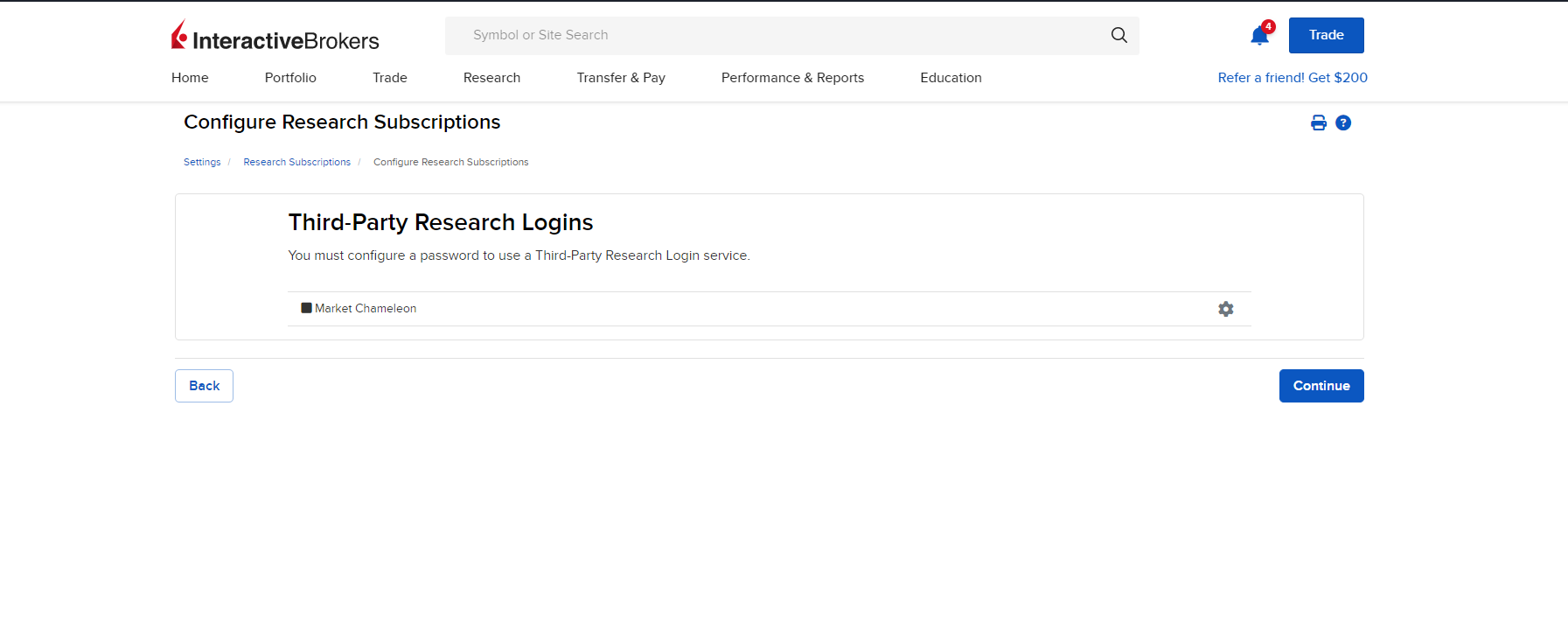
Configure the password for Market Chameleon and then click on "Save"
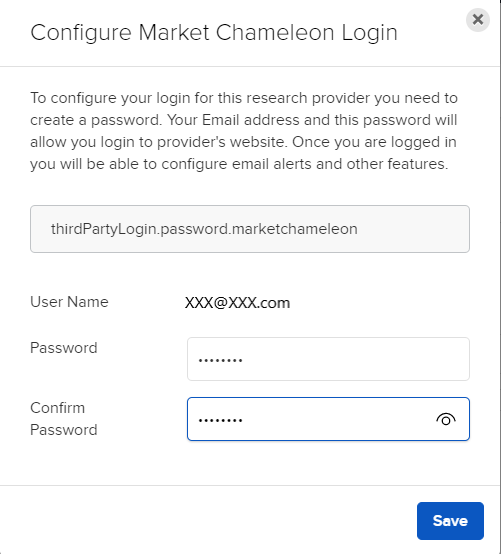
After you finish the configuration then click "Close"
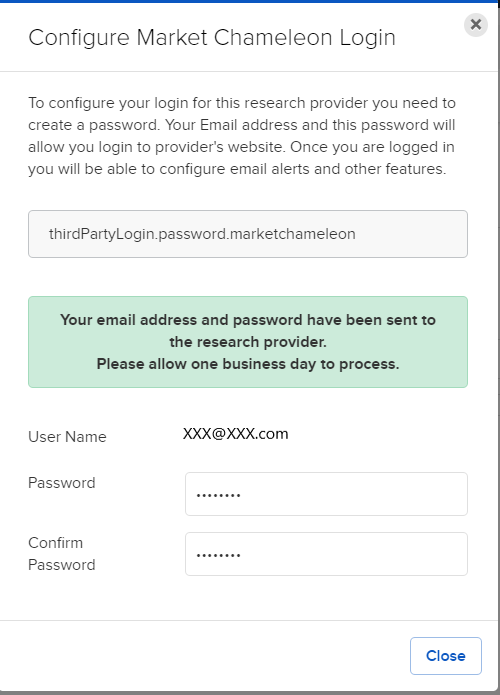
You will see a page that says "PENDING...", then click the "Continue" button
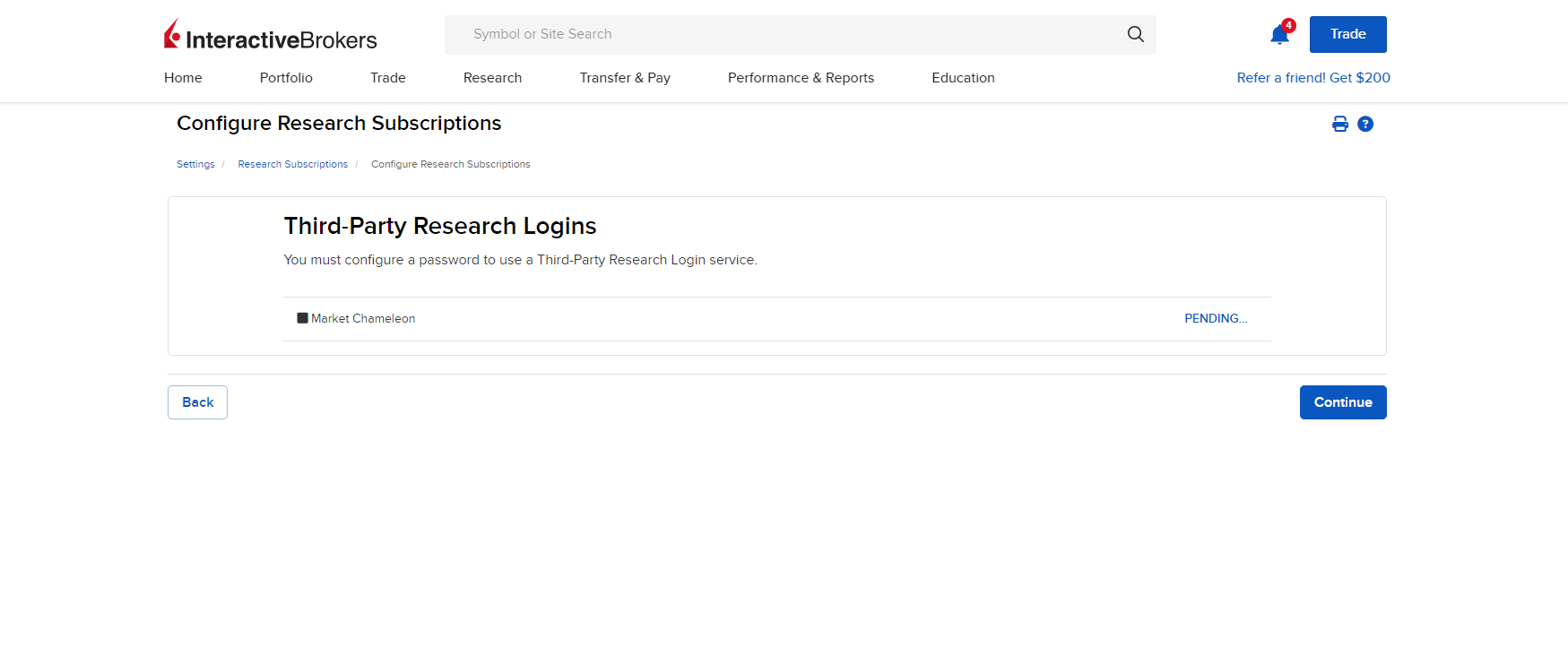
To finish and confirm your subscription request, click the "Ok" button
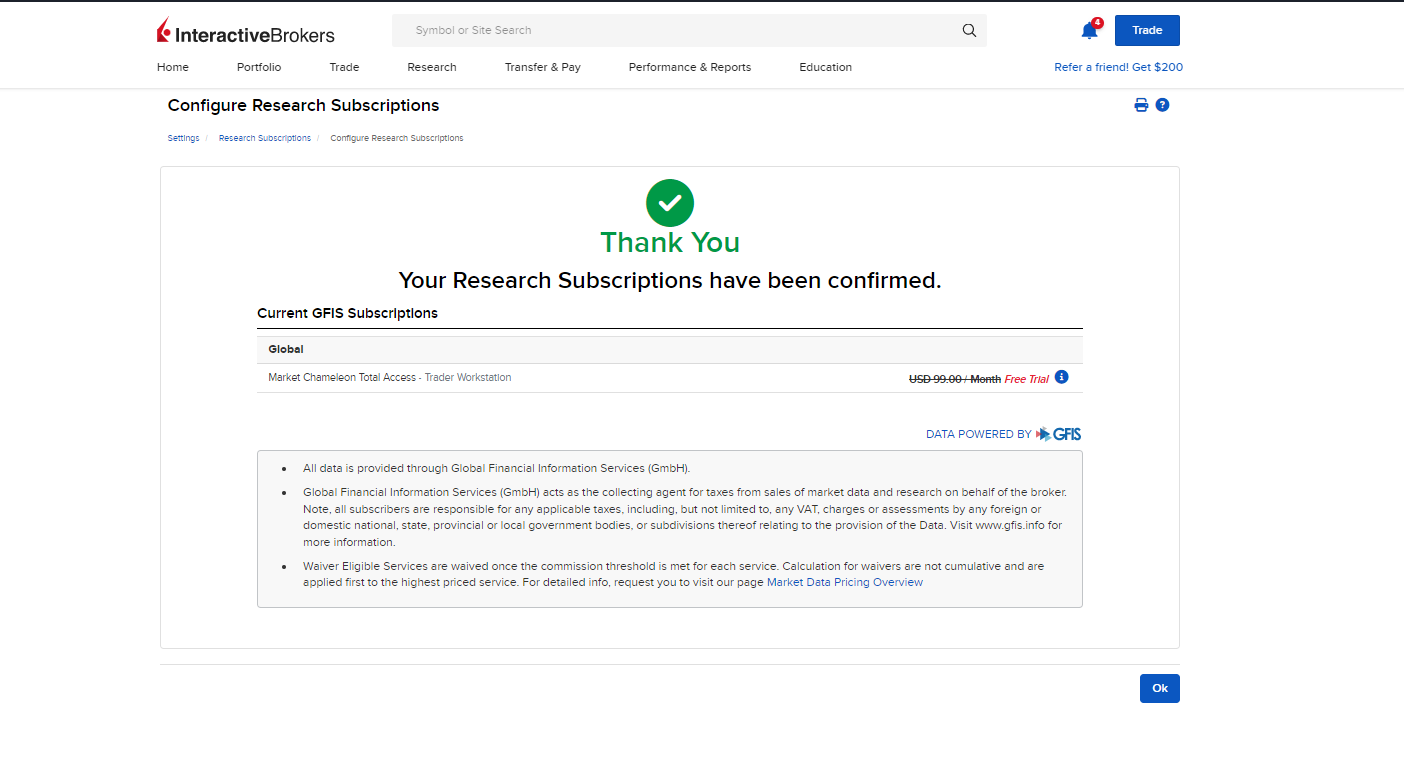
If you see the message "Your Research Subscriptions have been confirmed", then IBKR will send a request to Market Chameleon to have your login and membership created. Once the membership is live on Market Chameleon, you will receive a "welcome" email from Market Chameleon that contains instructions for accessing your new membership. Note that there is a delay between the instant your research subscription request is confirmed by IBKR and the instant that your membership becomes accessible on Market Chameleon. During business hours, the delay is typically on the order of one or two hours but on weekends it can extend until the start of next business day.