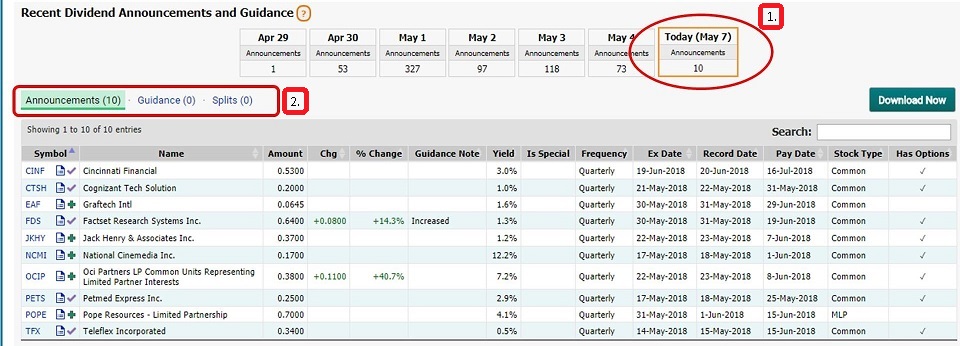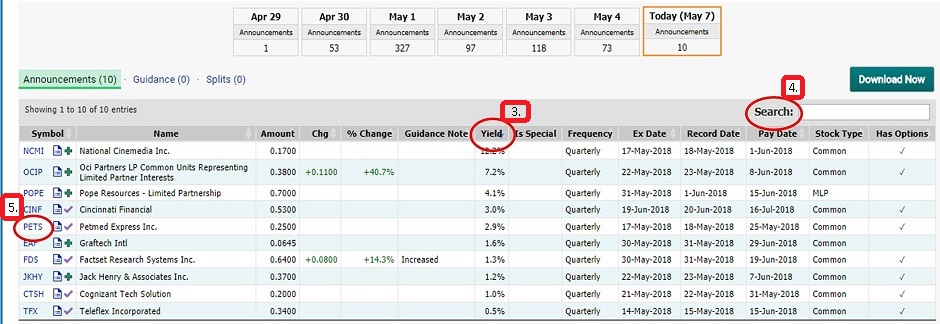Provides a list of equities with announcements related to Dividends, including published Ex-Dividend dates as well as any announced guidance or upcoming stock split information. Guidance is provided, as available, when a company plans a dividend action such as an increase, decrease or suspension, but hasn’t yet declared an official date for the change. Data is provided for the current date as well as up to 7 past trading days.
Dividend announcements and guidance are useful indicators of a company’s future intent to pay shareholders of record, and investors often make trading decisions based on upcoming dividend activity, which impacts market sentiment about the stock.
From the main menu go to Dividends > Announcements (or Click Here )